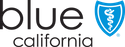What is enrollment?
Enrollment is the process in which companies and employees select and maintain their elected benefit options offered through Blue Shield. The process has four major milestones:
When your company first elects Blue Shield coverage, company offerings are established, and employees enroll in coverage.
The time when benefit coverage levels are adjusted or confirmed for the upcoming plan year.
Special enrollment periods are created through qualifying life events, allowing new enrollments and changes outside of annual enrollment.
Blue shield offers employers two methods to manage enrollment electronically: through our benefits manager tool, or via an approved Electronic Data Interchange (EDI).
Seamless digital enrollments
Blue Shield offers digital enrollment through the Employer Enrollment Tool (EET) for a fast, intuitive, and transparent enrollment experience. With the EET, changes can be completed and verified within 24 hours instead of the 5-7 days typical of paper submissions. Additional EET features include:
- Real-time installations
- Complete, easily accessible member information
- The ability to view and change coverage in one place
- Guided workflows to direct users though every step
Benefits Management Tool resources
Direct submissions:
Employer groups who use third-party benefit administrators have the option to directly submit enrollments through the Electronic Data Interchange (EDI) and the Secure File Transfer Protocol (SFTP). Blue Shield partners with BenefitFocus to standardize the intake process for direct submissions, and a Blue Shield Account Executive can work with your group to complete implementation.
To use EDI/SFTP, please work with your Blue Shield Account Executive or submit an email requesting a new EDI Implementation to EDI834validation@blueshieldca.com.
As part of the implementation for a new ANSI 834 file, BenefitFocus will reach out regarding necessary steps. Implementation for a new ANSI 834 file takes approximately 30-45 days depending on the quality of the data sent and the number of testing iterations required.