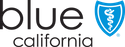Going paperless
我想參與無紙化,更快獲取本人資訊!我該如何開始?
您可直接在線上帳戶中更新偏好。如果您沒有線上帳戶,請造訪 會員註冊 ,並按步驟操作。
備註:使用我們的網站或手機應用程式所做的更改將會同步。
在網站上:
請在會員門戶網站右上角找到帶有您姓名首字母的圓形圖標,然後點選它。
在下拉選單中,點選「My profile(我的個人資料)」。
在個人資料頁面,向下滾動至溝通偏好部分。在「Know Your Medical Plan(瞭解您的醫療計劃)」下方,選擇「Edit Individually(單獨編輯)」。
在「Explanation of Benefits (EOB) and Accrual Notices(福利說明書 (EOB) 和應計項目通知)」及「Plan and Benefit information (includes ID card)(計劃和福利資訊(包括 ID 卡))」部分中,選擇您想要的偏好。

在手機應用程式上:
下載並登入 Blue Shield of California 手機應用程式。
在會員用戶界面中,找到右下角三線標識並點按。
在選單中,選擇「communication preferences(溝通偏好)」。
為索賠和福利說明書 (EOB) 及/或計劃(包括 ID 卡)文件選擇「Email(電郵)」(推薦)。
一旦更改想要的偏好,就會出現「Save Changes(保存更改)」按鈕。如欲完成更改,請點按「Save Changes」。